Chrome Extensions: The Unseen Legal AI Tool for Agile Law Firms
BigLaw has the budget for enterprise software. Small firms have agility, and a secret weapon hiding in plain sight: Chrome extensions. 'AI' usually means massive platforms, but some of the most practical, time-saving 'AI-like' automation for legal professionals comes packaged in these lightweight browser tools. Many lawyers overlook them, associating them with casual browsing rather than serious legal work. That's a mistake.
This isn't about chasing shiny objects. It's about leveraging accessible, often free or low-cost, technology to reclaim billable hours, streamline tedious tasks, and punch above your weight. We're talking about measurable efficiency gains, not just a collection of browser trinkets. ISO requests: ten clicks, five wasted minutes, repeat. Here's the one‑minute fix. Many firms resign themselves to this, unaware that a simple browser extension, perhaps even one custom-built, could automate large chunks of it.
Let's explore how specific Chrome extensions can transform common legal workflows, from research and drafting to client communication and practice management – often with a surprisingly low learning curve.
Your Secret Weapon
For small to mid-sized law firms, Chrome extensions offer compelling advantages:
- Accessibility & Cost: Many are free or very affordable, allowing for experimentation without significant financial commitment. Installation is typically a one-click affair.
- Targeted Solutions: They often solve specific, niche pain points without requiring a massive system overhaul or complex integrations.
- Low Barrier to Entry: Most extensions are intuitive, requiring minimal training to see an immediate impact on daily tasks.
- "Invisible AI": Many extensions leverage AI and machine learning for tasks like text summarization, data extraction, grammar correction, or predictive text, delivering AI benefits without the 'AI' label or complexity.
- Local & Secure (Often): Many extensions operate locally within your browser, which can alleviate data privacy concerns associated with sending sensitive client information to third-party cloud AI services. This local operation also means you retain more control and ownership over your data flow.
Think of them as pocket-knives, not Swiss Army knives—small, sharp, and job-specific.
Taming ISO Requests
To illustrate the power of a well-designed extension, let's look at a specific workflow. While working in a data/research department, I frequently handled a high volume of ISO requests. The manual process was a killer: download the contract and ISO form, use a tool like I❤️PDF to manually add signatures, client names, and dates to both PDFs, then jump to the online ISO portal, re-enter the same client data—twice (name, DOB, case info from our case management system, Filevine), upload the two prepared documents, and finally process the payment. Each request consumed 4-6 minutes, easily an hour or more for a batch of ten.
To solve this, I developed a custom Chrome extension with two key functions:
- PDF Auto-Population: Upon uploading the blank contract and ISO form, the extension automatically inserts today's date and a pre-saved firm signature block (firm name, email, address). It then prompts for the client's full name, which it adds to the designated spots on both PDFs.
- Online Form Auto-Filling: The extension securely accesses client data (like name and last name) from Filevine with a click. After the PDFs are auto-populated and downloaded, this information is then used to automatically fill out the corresponding fields in the ISO online submission portal. Some fields, like date of birth (often a dropdown selector) or state, might still require manual selection due to website structures, but the bulk of tedious typing is eliminated.
The result? The time per request dropped to under a minute for most cases. Averaging 5 minutes saved per request, doing 10 a day, that's 50 minutes daily – nearly a full billable hour recouped. That's the kind of practical impact we're talking about.

Visualizing the streamlined ISO request workflow achieved with a custom Chrome Extension.
Ready to Boost Your Firm's Efficiency?
Explore the power of Chrome extensions. Identify one repetitive task today and find an extension to automate it. Start small, win big.
Find Your First Extension (Tips Inside)Key Extension Categories
While a custom build like the one above offers tailored solutions, numerous off-the-shelf extensions can provide significant value:
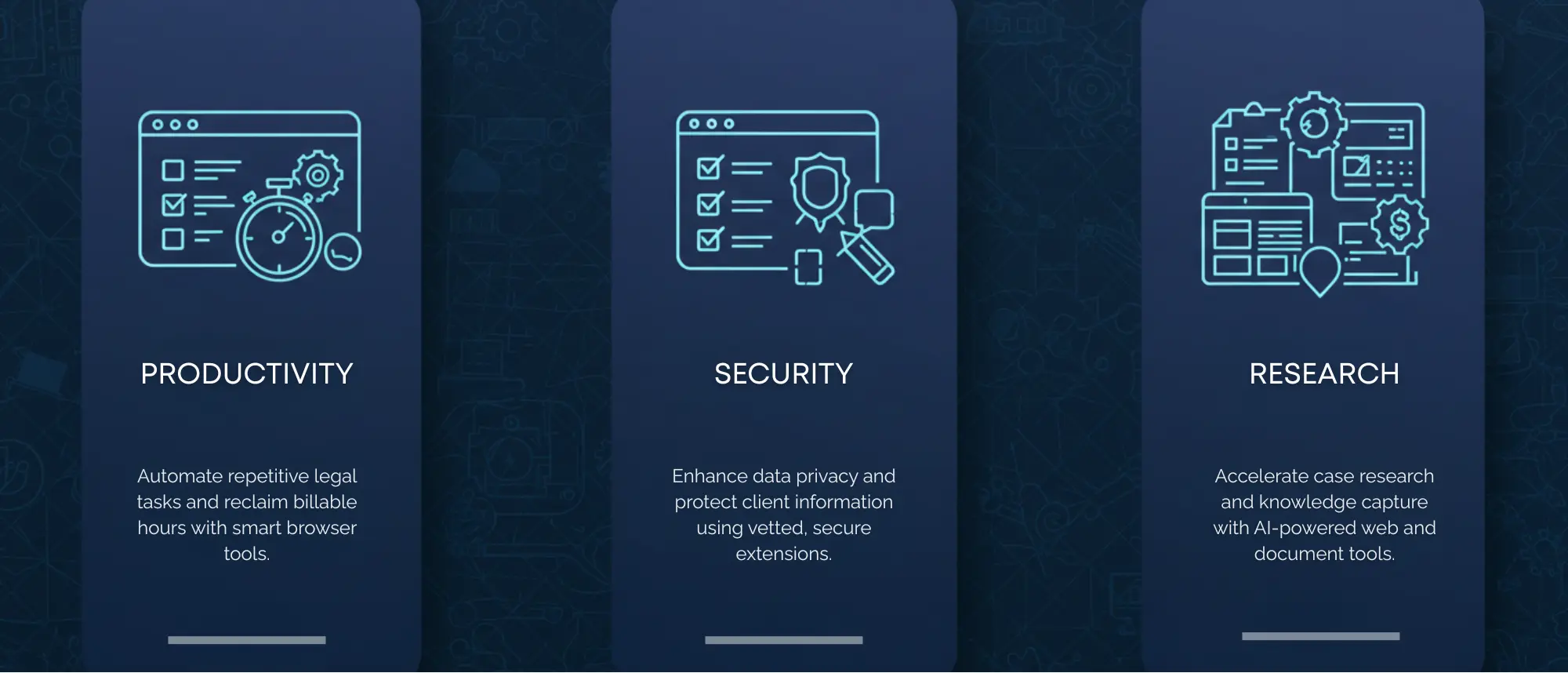
Key categories where Chrome extensions can boost law firm efficiency.
- Research & Information Gathering:
- Google Scholar Button: Quickly find and save case law and academic articles.
- Web Clippers (Evernote Web Clipper, Nimbus Clipper): Save, annotate, and organize web pages, articles, and research snippets directly into your knowledge base.
- Data Scraper/SimpleScraper: For ethical extraction of publicly available data from websites (e.g., court dockets, public records databases). Always ensure compliance with terms of service and privacy regulations.
- Drafting & Document Management:
- Grammarly/LanguageTool: AI-powered grammar, spelling, punctuation, and style correction. Goes far beyond Word's built-in checker to improve clarity and tone.
- TextExpander/Magical - Text Expander & Autofill: Create shortcuts for frequently used phrases, boilerplate text, or even entire email templates. Saves countless keystrokes.
- Adobe Acrobat Chrome Extension/Smallpdf: Quickly view, edit, comment, fill, and sign PDFs directly in your browser.
- Communication & Client Management:
- Gmail Productivity Tools (Boomerang for Gmail, Gmelius): Schedule emails, set reminders for follow-ups, create email templates, and track email opens.
- Loom/Screencastify: Record your screen and voice to create quick video explanations for clients (e.g., walking through a document) or for internal training.
- HubSpot Sales/Salesforce Chrome Extension: If you use these CRMs, their extensions can bring contact data and CRM functionality directly into your inbox.
- Task & Practice Management:
- Todoist for Chrome/TickTick: Manage your to-do lists and tasks without leaving your browser.
- Clockify/Toggl Track: Easily track time spent on various tasks or for specific clients/matters.
- LastPass/Bitwarden: Securely store and auto-fill passwords, crucial for managing credentials across numerous online legal services.
Untapped Ideas for Extensions
The beauty of extensions is their adaptability. Beyond off-the-shelf options, consider the potential for custom or more specialized tools:
- Automated Redaction Assistant: An extension that suggests potential PII or confidential information for redaction in documents viewed in the browser.
- Clause Library Access: Quickly search and insert approved clauses from a firm's knowledge base directly into documents being drafted online.
- Specific Court Form Filler: For frequently used jurisdictional forms, an extension could pre-fill firm and attorney information, similar to the ISO example.
- E-Discovery Tagging Helper: When reviewing documents in a browser-based discovery platform, an extension could offer quicker, more consistent tagging options.
These are just ideas; the key is to identify your firm's specific bottlenecks and explore if a lightweight browser tool could offer a solution.
Integrate Extensions Safely
While powerful, exercise due diligence:

Caution: excessive or poorly vetted extensions can lead to browser bloat and security risks.
- Vet Extensions Carefully: Check reviews, permissions requested (do they really need access to all your website data?), and developer reputation. Prioritize extensions from known, reputable companies. Emphasize tools that run locally or clearly state their data handling practices, ensuring you maintain sovereignty over client data.
- Beware of Browser Bloat: Too many active extensions can slow down your browser. Regularly review and disable or uninstall those you don't use. If your toolbar looks like Times Square at night, you've gone too far.
- The "One Problem, One Tool" Mindset: Don't install extensions for the sake of it. Find tools that solve a genuine, recurring pain point.
- Firm-Wide Policies: For larger small firms, consider a list of approved/recommended extensions to ensure consistency and security.
Extensions as Prototypes
Think of these extensions not just as individual productivity boosters, but potentially as rapid prototypes or 'proof-of-concept' solutions. An extension that successfully automates a crucial, time-consuming task can powerfully demonstrate the ROI. This is key for developing a more integrated app or a more robust internal system. They are potent in their own right, but also a low-risk, low-cost way to test automation ideas before committing to larger, more expensive development projects.
Small Tools, Big Impact
Chrome extensions are not a silver bullet, but they are a vastly underrated tool in the small law firm's arsenal. They embody the principle of agile adoption – quick to implement, low-risk, and capable of delivering immediate, tangible benefits. When integrated thoughtfully, they can free up significant time, reduce errors, and allow legal professionals to focus on what they do best: practicing law. The future of legal tech isn't just about monolithic platforms; it's also about these nimble, focused tools. The key is to continuously look for those small workflow wins that compound over time.
Your Next Step: Identify one repetitive, time‑consuming task in today's workflow, then test a browser extension to shave it down.
Beyond Extensions: What's Your Firm's AI Strategy?
Chrome extensions are a great starting point. AIVortex can help you develop a comprehensive AI strategy to revolutionize your practice. Stop debating, start implementing.
Book Your Free AI Strategy SessionFrequently Asked Questions
Are Chrome extensions safe for handling sensitive client data?
Can our firm build a custom Chrome extension like the ISO example?
How do I avoid slowing down my computer with too many extensions?
Where can I find reputable Chrome extensions for legal work?
Related Articles

How Small Firms Are Beating Big Law with AI
Discover how boutique law firms are leveraging AI to outperform larger competitors with fewer resources and smaller teams.

The 10-Minute Intake Makeover: Small Firm Client Conversion Wins
Transform your small law firm's client intake in just 10 minutes. Boost conversions and reclaim billable hours with these proven automation wins.
